In today’s fast-paced digital world, our reliance on smart home devices has become increasingly evident. The convenience of controlling various devices at home, from lights to surveillance cameras, has led to the integration of smart home technology into our daily routines. Among the many solutions available, Google Home stands out as a powerful platform, offering seamless connectivity and control, particularly when paired with Google TV. The ability to access Google Home controls directly from your television is not only innovative but immensely practical. This feature enables you to check your doorbell footage or dim the lights using the remote you’re already holding, making everyday tasks simpler and more efficient.
This comprehensive guide will walk you through the steps to utilize the Google Home TV menu effectively. Google Home operates within an ecosystem of smart home devices, significantly enhanced by the recent addition of Matter’s Thread Protocol, which simplifies compatibility across various platforms. Whether you’re a dedicated Google Home user or just starting, understanding how to access these functionalities from your TV can transform your living experience.
Google Home is part of a broader spectrum of smart home ecosystems available today. Thanks to advancements like the Matter Protocol, which allows smart home devices from different manufacturers to communicate with one another, choosing an ecosystem matters less than it once did. If your devices are compatible with Matter, they can easily integrate into your Google Home system. This fundamental shift means that almost any newer smart device can connect with Google Home, making it the go-to choice for users of Google TV. Consequently, accessing this Home shortcut has never been more straightforward, enhancing user experience dramatically.
How to Open the Home Panel in Google TV
Google TV has adopted a side panel quick settings menu for a considerable time, providing users with convenient access to essential features of the device they are using, regardless of the manufacturer. This panel serves as a central point of control, generally including options for screensaver settings, sound control, input source changes, and picture settings.
A significant enhancement in the recent updates to the Google TV operating system is the addition of the Google Home option in this quick settings menu. Accessing this feature is straightforward and can be done by following a few simple steps:
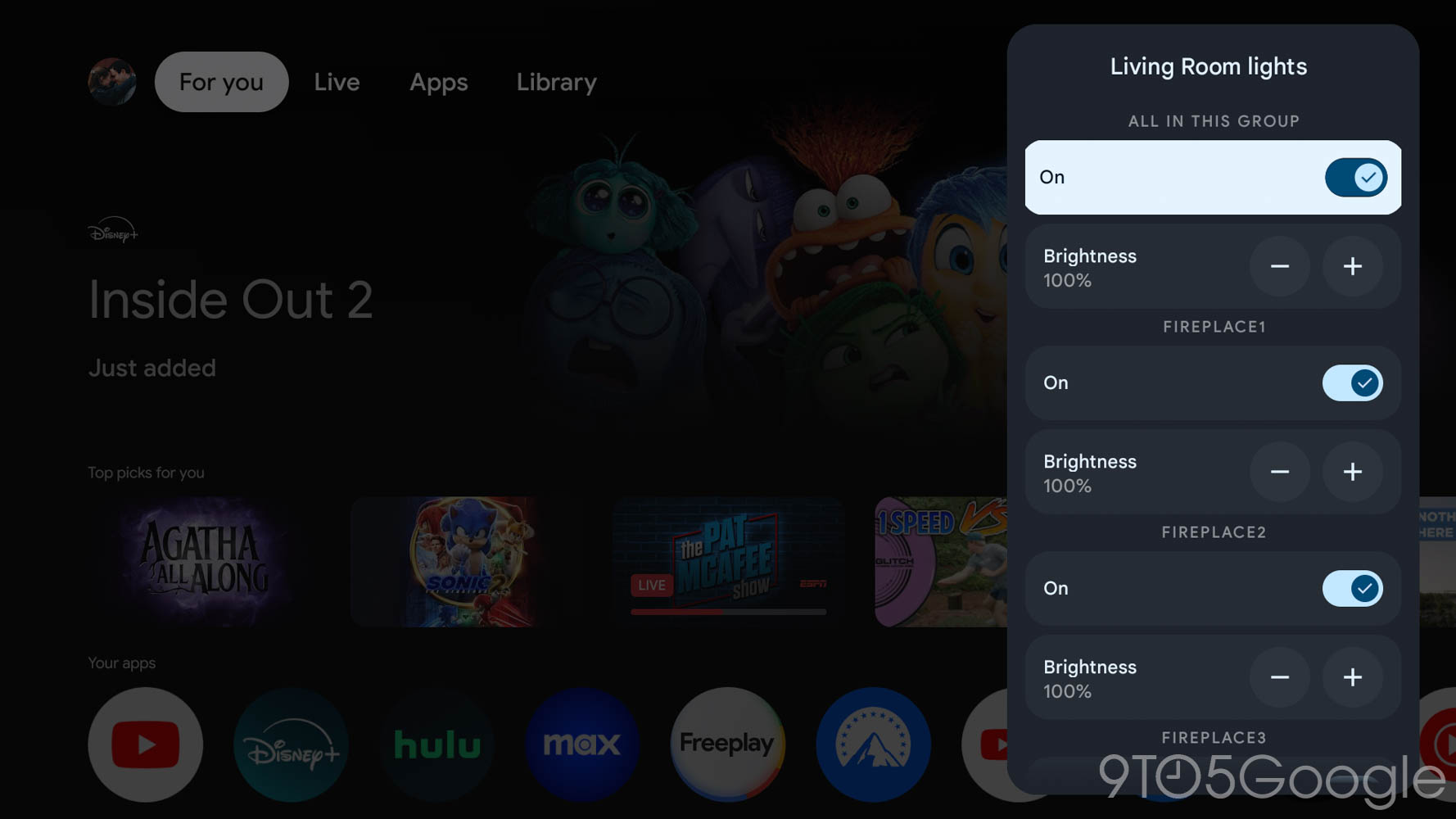
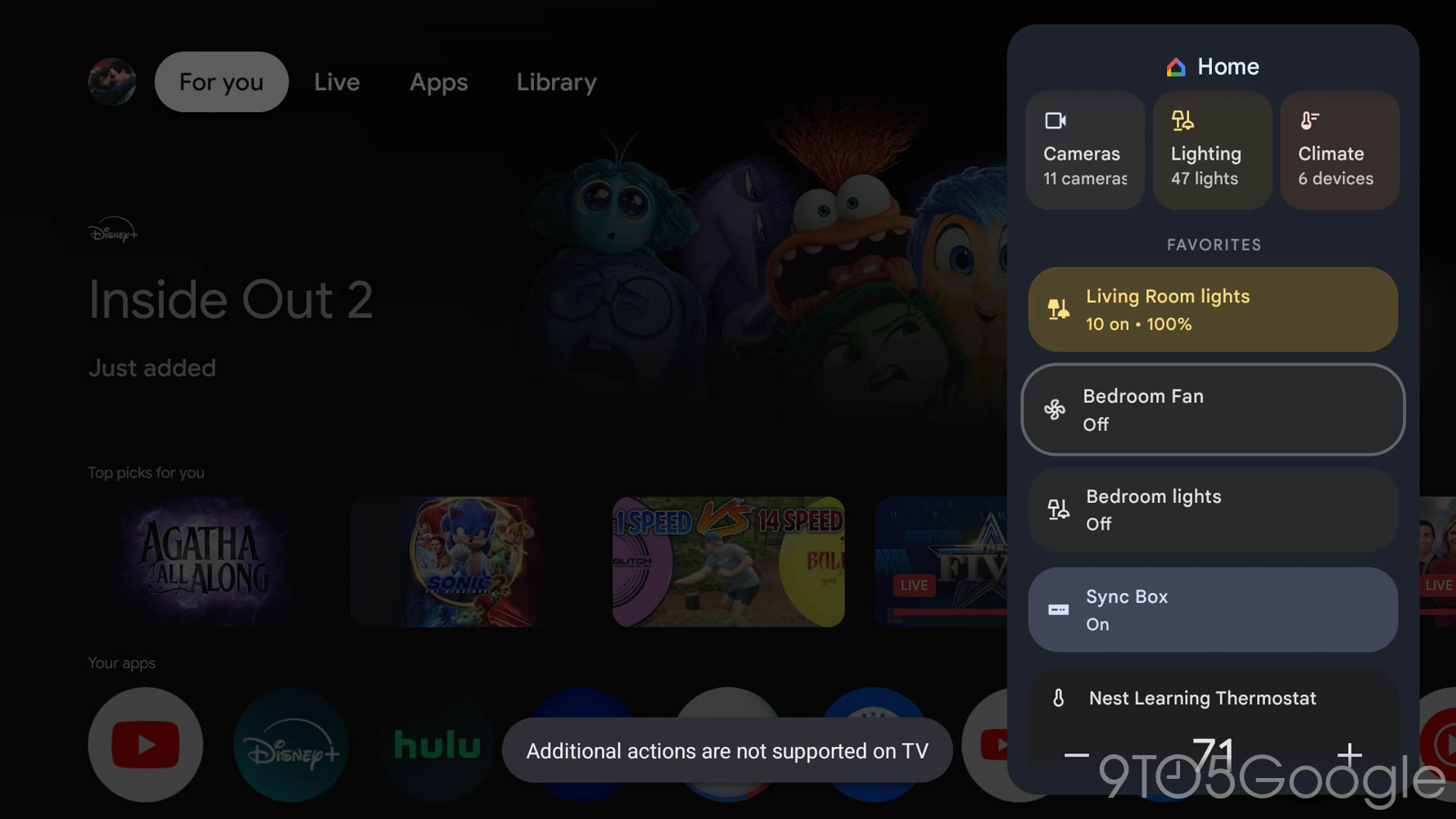
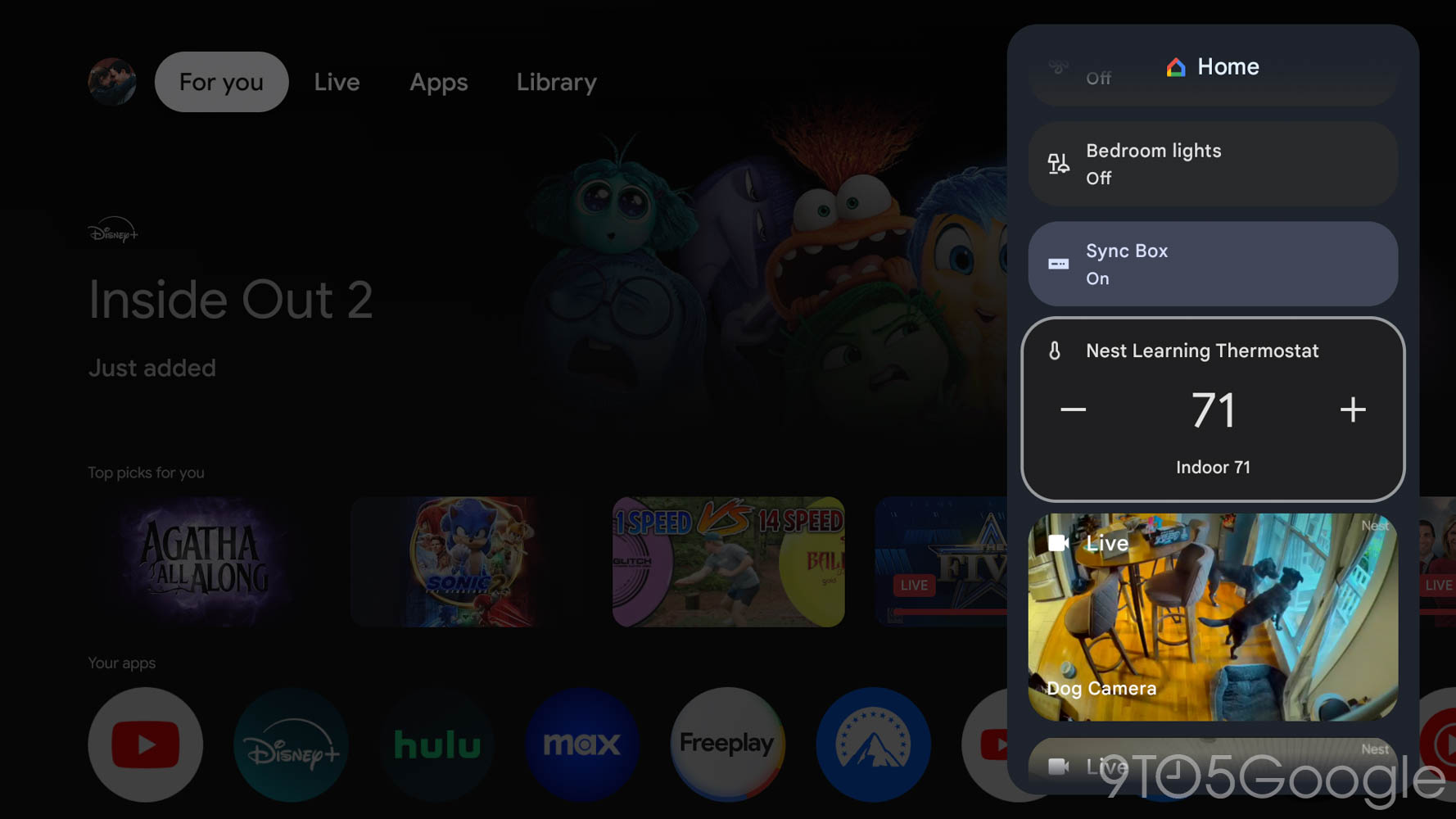
The Google TV Home panel mirrors the functionalities of the Google Home app available on Android devices. Users can monitor their cameras in real-time, interact with their smart home devices, and toggle them on or off effortlessly. The most frequently used or favorite devices are conveniently prioritized within the interface, making access even more intuitive and streamlined. This user-friendly setup means you can manage all your devices from this singular panel without having to navigate multiple applications.